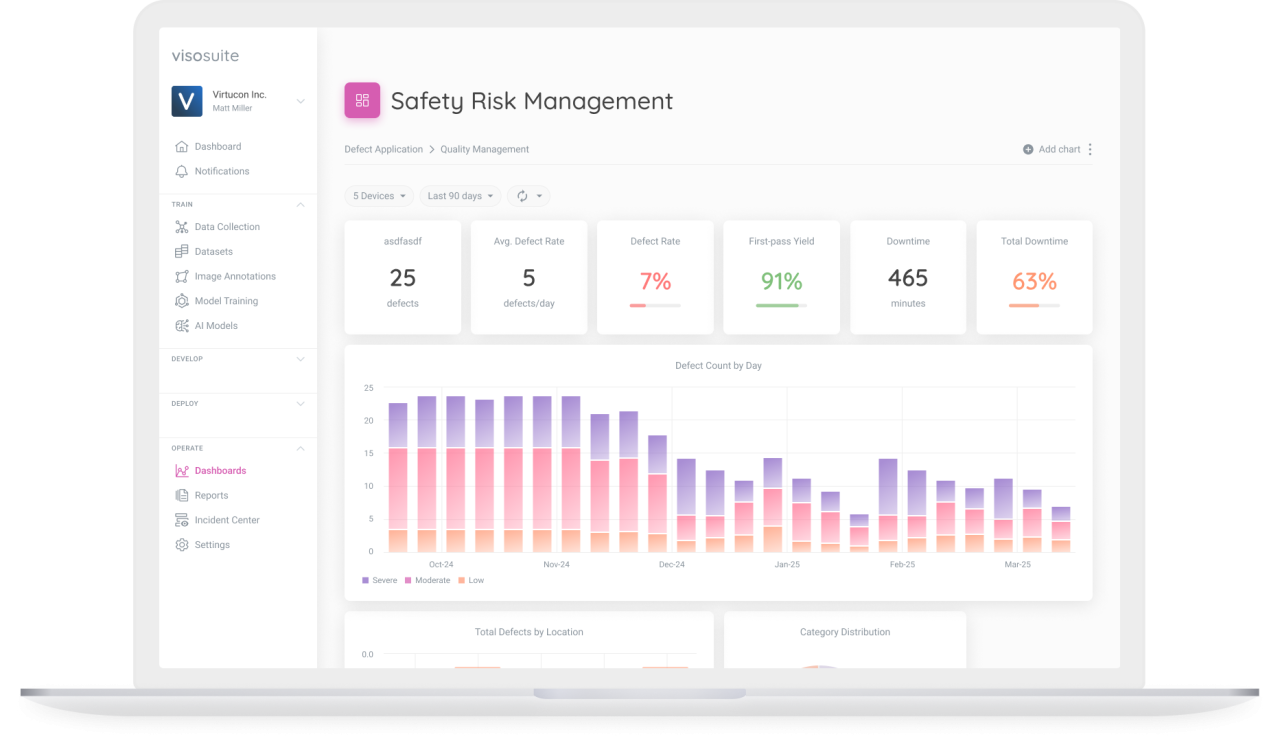Computer vision (CV) infrastructure can fundamentally change how firms perform tasks, automating manual work, closing safety gaps, and enabling real-time decision-making. However, not every team, project, or firm is a prime candidate for full-service computer vision infrastructure. Before leaping into implementation, you must assess whether you are ready for such a transformation. This guide takes you through a structured framework to help decision-makers determine computer vision readiness.
Each step contains Yes/No questions to guide you to the next phase. By answering these questions and following the steps, you will gain an understanding of how close your organization is to leveraging computer vision effectively.
This guide is developed in conjunction with our partnership with Intel. We’ve come together to make top-of-the-line computer vision infrastructure faster and easier to run. To learn more about combining powerful vision AI and Intel hardware devices, we suggest reading our Intel and viso.ai partnership blog.
Checkpoint 1: Aligning Vision and Business Goals
Define Business Goals
The first step is to clarify your business objectives for computer vision adoption. Do you have a clear vision of how computer vision aligns with your business goals?
| Yes, go to the next checkpoint | No, review business goals and come back |
Identify Use Cases
Next, you should identify specific use cases. Have you identified relevant computer vision use cases (e.g., facial recognition, people counting, or analog instruments reading) that align with your industry?
| Yes, go to the next checkpoint | No, revisit use cases and then proceed |

Checkpoint 2: Assessing Technical Readiness
Evaluate Current Infrastructure
Do you have a clear vision of how computer vision aligns with your business goals?
| Yes, go to the next checkpoint | No, perform an infrastructure audit and proceed |
Checkpoint 3: Evaluate Data Strategy and AI Readiness
Analyze Data Availability and Quality
Do you have access to the required visual data sets (digital images, videos), and is the quality of the data high enough for machine learning purposes?
| Yes, go to the next checkpoint | No, build a data collection strategy and then proceed |
Validate AI Capabilities
Do you have internal AI expertise, or will you need to hire or outsource AI skills?
| Yes, go to the next checkpoint | No, plan to upskill or hire talent before moving forward |
Checkpoint 4: Assess Scalability and Security
Plan for Scalability
Is your current infrastructure scalable to handle the increased data demands and real-time processing of computer vision?
| Yes, go to the next checkpoint | No, create a scaling strategy before continuing |
Ensure Security and Compliance
Is your organization compliant with relevant data privacy laws (GDPR, HIPAA) and equipped with robust security measures (encryption, access controls)?
| Yes, go to the next checkpoint | No, review security and compliance needs, and proceed |
Checkpoint 5: Team Readiness and Change Management
Evaluate Team Capabilities
Does your team have the skills and knowledge to deploy and maintain a computer vision infrastructure?
| Yes, go to the next checkpoint | No, build a training plan or consider external help |
Change Management
Do you have a clear change management plan to help employees adapt to new workflows and technology?
| Yes, go to the next checkpoint | No, develop a change management strategy before moving forward |
Checkpoint 6: Perform a Pilot or Proof of Concept (PoC)
Develop and Test a Pilot
Have you identified a high-impact use case to pilot with clear success metrics (KPIs) for evaluating the test?
| Yes, go to the final checkpoint | No, design a focused pilot project before proceeding |
Checkpoint 7: Full Deployment and Continuous Improvement
Plan for Full Rollout
Do you have a structured plan for scaling the computer vision solution across your organization without causing major disruptions?
| Yes, go to the next checkpoint | No, develop a phased rollout plan before continuing |
Measure and Optimize
Have you implemented feedback loops and performance monitoring mechanisms to optimize the system continuously?
| Yes, you’re ready for computer vision infrastructure! | No, set up continuous feedback mechanisms and proceed |