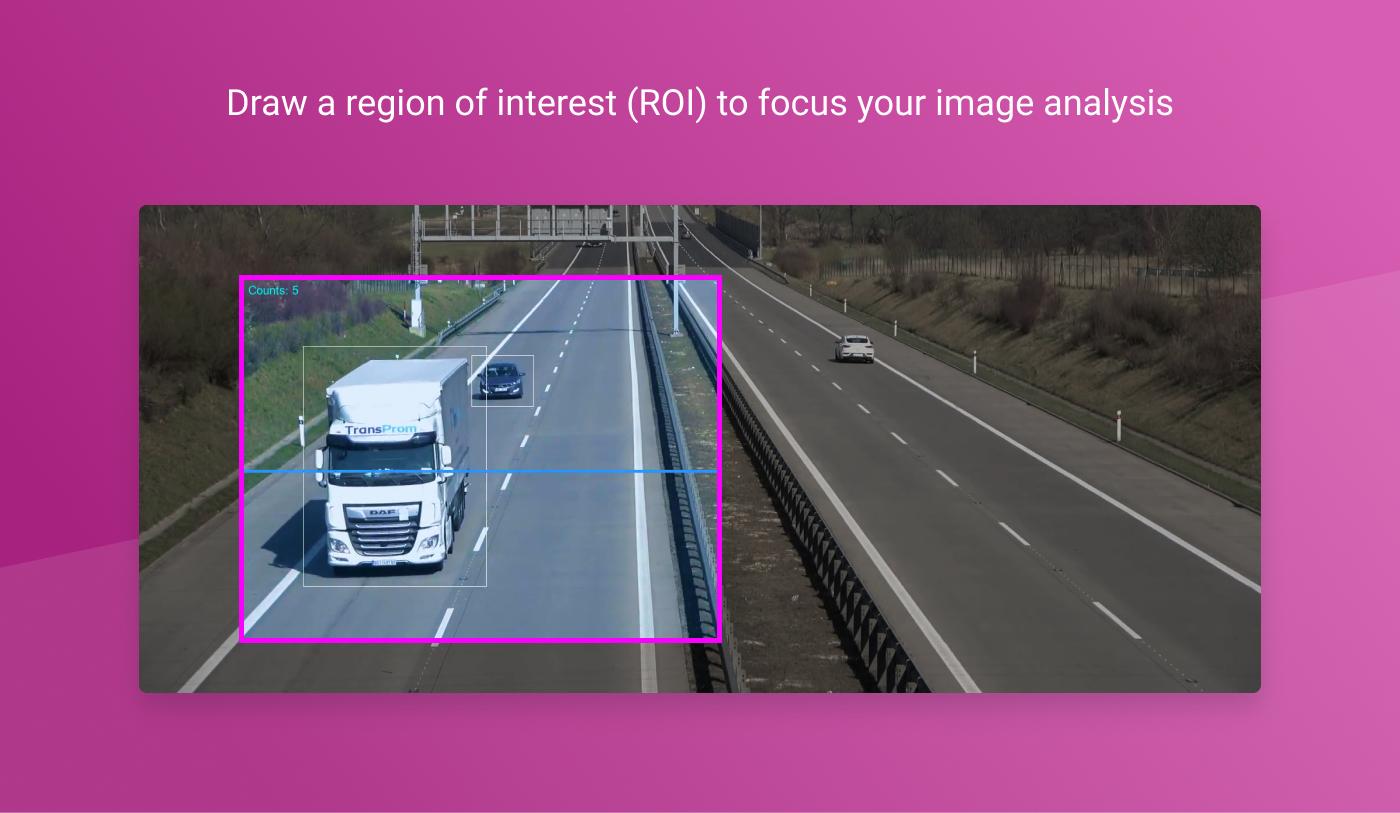Applying a deep learning model requires fetching the visual data from the source (cameras), transforming it as needed with image processing methods, and routing the individual frames to the AI model.
Viso Suite provides image processing features needed to preprocess and optimize video frames for high-performing computer vision applications.
Image processing pipelines
Use built-in capabilities to fetch frames from the video source, a camera or video file. The integrated frame grabber lets you handle the video image frames, temporarily store them and ensure efficient image processing.
- Video Frame Input Grabber
Built-in data connectors allow fetching the input data from video sources such as the real-time stream of cameras or video files. The integrated video feed module allows grabbing frames and feeding them into computer vision pipelines. - Multi Video Stream Input
Use multiple data-input modules to fetch the video feed of more than one camera in one application. Build multi-stream computer vision applications without writing code to manage IP or USB camera controllers. - Frame Buffer and Framestore
Manage and buffer frames of different data sources in your application workflows. Buffering is used for pre-processing tasks in real-time object and people counting or tracking applications. - Batch Processing and Workload Orchestration
Increase performance and efficiency of computer vision algorithms by applying batch image processing methods. This allows running real-time computing and optimized resource management.
Image optimization and pre-processing
Viso Suite provides ready-made modules for frame pre-processing and optimization tasks in a wide range of computer vision applications.
- Distortion Correction and Fisheye Dewarping
Use dewarping to correct the distortions of videos obtained from cameras equipped with a wide-angle, fisheye lens. This image pre-processing is required to apply deep learning models trained on regular videos. - Region of Interest (ROI)
Set one or multiple specific areas in a video stream to focus subsequent tasks on the specific regions. Enabling ROI-Cropping increases inference performance and application accuracy. - Complex Region of Interest Polygons
Draw flexible polygons to set one or even multiple areas in a video feed. Use polygons to include and exclude distinct areas. Use it to detect objects or faces in specific areas, for example, in intrusion detection. - Image Grid Sections
Use a flexible grid across the video stream to determine one or multiple sections. Name and color the different sections to track the movement of objects or people across those sections (e.g., areas of a location or multiple workstations). - Region-based Counting
Draw one or even multiple regions of interest in a video stream to apply object or people counting. Draw rectangles with crossing lines at entries of buildings or production lines in factories.