With Viso Suite, you can build computer vision systems using any digital camera and process the video stream at the edge. Based on the key principles of the open platform and the high extensibility of Viso, you can use and integrate any camera to process the video feed with AI methods.
The rapid computer vision development platform Viso Suite allows using almost any camera without writing code, managing controllers and integrations. The platform supports single and multi-stream video analysis with deep learning models.
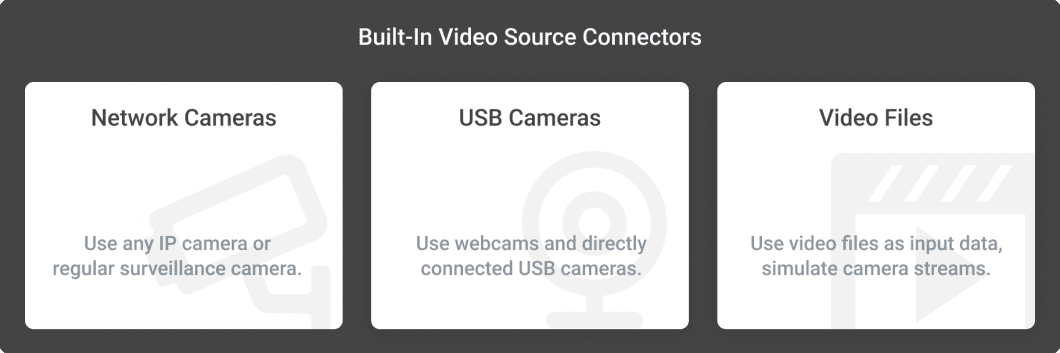
What cameras can I use for computer vision?
With Viso, you can use basically any camera that provides a video stream.
- IP cameras, network cameras. Use the video stream of one or multiple digital video surveillance cameras. Those can be regular security cameras (CCTV), network cameras (IP cameras) in the same network as the edge device (computer). Viso provides IP camera integration out-of-the-box.
- USB cameras or webcams. Use the video feed of USB cameras or webcams connected directly to the edge device. Viso offers built-in support and automated controller management for all regular USB cameras.
- Integrated cameras. Use the video stream of onboard cameras and MIPI cameras. Most cameras are directly supported, and if you need to use a special camera or custom hardware, it is easy to develop an extension module. The Viso Development Support Team or Viso Partners can support you with this.
Popular video output formats include MP4, AVI, WMV, or MPEG. Common protocols to share a live broadcast stream include HTTP, HTTPS, or RTSP. You can also use multiple USB sources or certain onboard cameras connected using the MIPI camera serial interface protocol.
For example, you can use the RTSP stream of IP cameras (Real Time Streaming Protocol). Most network-based cameras or network video recorders (NVR, DVR) that are connected to cameras support using RTSP streaming. The Viso Team can help you to use RTSP stream URL from an IP camera installed in corporate networks with firewalls and other security measures in places. It is also possible to use the video stream provided by mobile devices and smartphones.
Can I use cameras of any brand or vendor?
Yes. We believe that hardware independence are critical for success. Viso Suite allows using both special or regular cameras of a wide range of manufacturers and brands, including cameras from Axis, Bosch, Dahua, Philips, Logitech, Basler, FLIR, Panasonic, Sony – to name a few. The selection of the best camera for computer vision always depends on the use case (type), environment (indoor, outdoor, industrial), scene (distance, complexity, occlusion, position). The Viso Team supports you with requirements engineering and helps you optimize the balance between costs and performance for your application.
Why is it important that I can use any camera for computer vision?
The flexibility in terms of cameras is critical. If organizations are bound to use camera hardware of specific vendors, brands, or types, they are heavily limited in terms of future adaptability and performance.
Without a flexible, and model-driven development environment, changing the camera type or model is often difficult and expensive, often even not possible. Therefore, Viso allows you to seamlessly swap the camera input of existing applications – without writing code.
Can I re-use existing cameras with Viso Suite?
Yes. In many cases, organizations have invested significantly into IT and camera infrastructure because cameras are already needed for security surveillance purposes. Therefore, most organizations are looking to re-use already installed cameras for computer vision.
The already installed cameras usually include regular security cameras (CCTV), network cameras (IP cameras), or webcams (USB cameras). Viso allows using the video stream of already installed cameras to run deep learning applications at the edge. Using cameras with Edge AI capabilities of Viso helps companies to avoid video data being sent to the cloud, improving security and privacy, but also performance, reliability, and robustness.
Can I build a computer vision system with multiple cameras?
Yes. You can fetch the video feed of multiple cameras in one application. Viso provides built-in support to attach multiple USB cameras or IP cameras to one edge server or computer. Viso allows multi-video stream processing in real-time with serial or parallel frame processing.
The Viso Team is happy to assist and provide best practices when it comes to large-scale, multi-camera computer vision applications.