Viso Suite provides a uniquely powerful, model-driven development environment to dramatically accelerate the development of a company’s AI vision applications at unprecedented levels of efficiency and flexibility. Using integrated no-code development tools, development teams can create a wide range of computer vision applications.
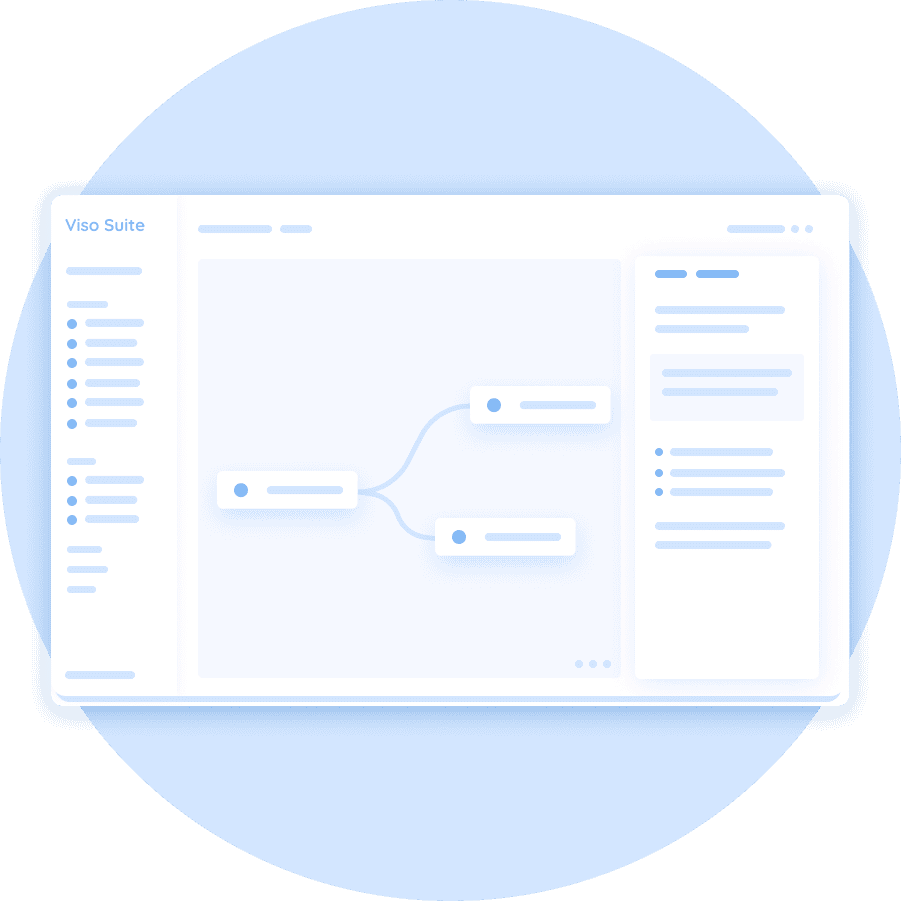
Therefore, the users can build computer vision pipelines using modular building blocks to combine cameras, processors, and AI models. Viso Suite is platform independent, to avoid vendor- or technology-lock-in’s and allows organizations to avoid sunk costs while they can future-proof their applications.
The model-driven architecture of Viso Suite provides an abstraction layer, with modules that serve as a placeholder. This makes it possible to rapidly update or exchange the AI model, camera type, computing mode, edge hardware, image processing function, or data logic.
The integrated enterprise platform is able to meet the needs of professional computer vision developers, and provides a wide range of advanced capabilities to build highly customized computer vision applications and systems.
Collaborative, No-code Application Development Environment
Viso Suite provides a collaborative, no-code, web-based application development environment. The highly extensible visual modeling and automated infrastructure enable developers of all skill sets to participate in the designing, building and deploying of applications using both no-code and low-code development tools.
It enables cross-functional teams to turn ideas into production applications. A range of developers, from the seriously experienced computer vision engineers and machine learning experts to those with little previous exposure to coding, can build applications from the ground up by adding complex logic and building sophisticated integrations to create enterprise-grade computer vision applications.
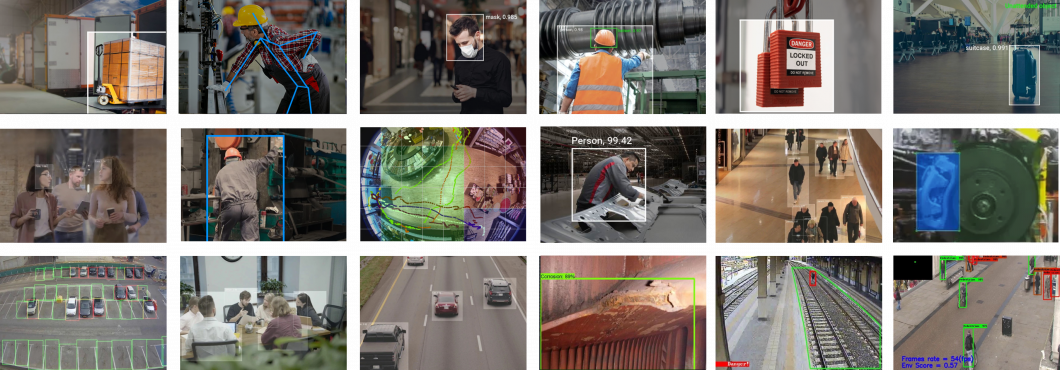
The Viso Builder is designed for (experienced) business analysts and developers to build applications from start to finish while harnessing the power of collaborative no-code software development. Learn more about who can develop with Viso Suite and how long it takes to learn Viso.
What Can I Do With the Viso Builder?
Viso Suite enables model-driven development through the Viso Builder, which provides visual drag-and-drop development tools and ready-to-use modules for deep learning, data, logic, integration, and image processing. Viso provides direct model execution at runtime, removing code generation overhead and offering significant advantages that allow rapid changes, robust extensibility, and dynamic monitoring analysis.
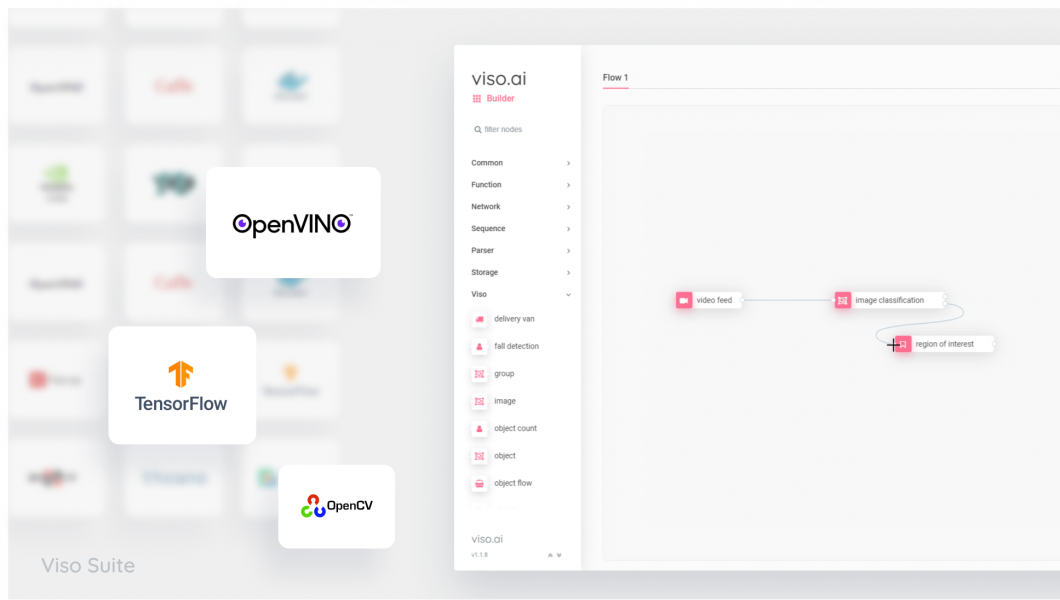
Teams use the Viso Builder to do the following:
- Rapid development of computer vision application workflows with ready-made modules, by visually modeling the interactions and flow control of an application. Start from scratch or use fully customizable application templates.
- Visual modeling of your AI vision application workflows: connect to any existing image data source from cameras or video files. Make use of the latest deep learning frameworks and edge hardware platforms.
- Update and maintain existing applications. The Viso Builder lets you easily swap the AI model, use different processing hardware (for example, change from GPU to CPU image processing), and optimize the application logic.
- Collaborate and align with stakeholders in business and IT through the intuitive “what-you-see-is-what-you-get” environment, which is a key element of iterative software development.
- Extend the capabilities by adding more modules and AI models directly from the Viso Marketplace. Developers can easily import custom AI models, create new modules, and use open-source connectors to connect to software packages, existing applications, or databases.
In short, the Viso Builder empowers teams to deliver computer vision collaboratively, intuitively, and quickly, maximizing the productivity of your organization and gaining higher AI vision application performance.
Key Components of Developing in Viso Suite
The Viso Suite Workspace provides an integrated set of capabilities:
- Application workflows: Viso Suite provides a visual application editor that can be used to build real-time deep learning applications that run on any hardware.
- Low-code development: Developers with a technical programming or computer vision background can use the Viso Builder along with JavaScript and Python to build, customize, and extend a Viso application.
- Module library: Install modules to the workspace to extend the capabilities of the Viso Builder. Modules provide building blocks to create applications. You can install additional modules from the Viso Marketplace or develop your own custom modules.
- Component Reuse: One important aspect to consider when building multiple applications is whether you can reuse components of your app models across your applications.
- AI Model manager: Viso Suite provides an extensive set of state-of-the-art, pre-trained machine learning models and lets you manage your own custom models. You can use all popular AI frameworks as integral parts of your applications.
- Computer Vision: Viso provides essential image processing capabilities for frame preprocessing, optimization, and processing pipelines. Viso is suitable for all computer vision tasks, including real-time object detection, object tracking, image recognition, segmentation, and pose estimation.
- Logic: Viso is all about the collaboration between business and IT, and the visual nature of application flows; business-minded users can gain insight into how an application is designed.
- Debugging facilities: Developers can debug any deployed instance of a Viso application running either on physical edge devices or virtual devices in the cloud.
- Marketplace: For developers, the Viso Marketplace offers a rich repository of reusable components that can significantly accelerate development productivity.
- Version control and multi-user development: The Viso Suite workspace combines e multi-user development across different skill levels and technical disciplines.
Viso Suite helps to bridge the requirements gap by building functional prototypes that serve to validate ideas with business stakeholders. This happens before professional developer teams are involved to complete the application and move it into production. Viso saves experienced developers a lot of time while ensuring the right business outcomes.