What is OpenCV? Why is OpenCV so popular in the Computer Vision Industry? Today, Open Source Computer Vision, or OpenCV, is the de facto standard tool for image processing. Hence, the world’s leading companies across industries use OpenCV to develop their computer vision systems.
In this article, we will provide an easy-to-read introduction to OpenCV.
In this article, we will cover the following topics:
- Introduction to OpenCV
- What is Open CV?
- What is Computer Vision?
- Developing software with OpenCV
- Use OpenCV without coding
- Vision capabilities of OpenCV
- Commercial use cases of OpenCV
- OpenCV Community and Resources
About us: At viso.ai, we’ve integrated OpenCV into Viso Suite, the end-to-end Computer Vision Platform. Leading organizations use it to build, deploy, and scale real-world computer vision applications. We are also an AI software partner of Intel, the creator of OpenCV. Get a demo here.
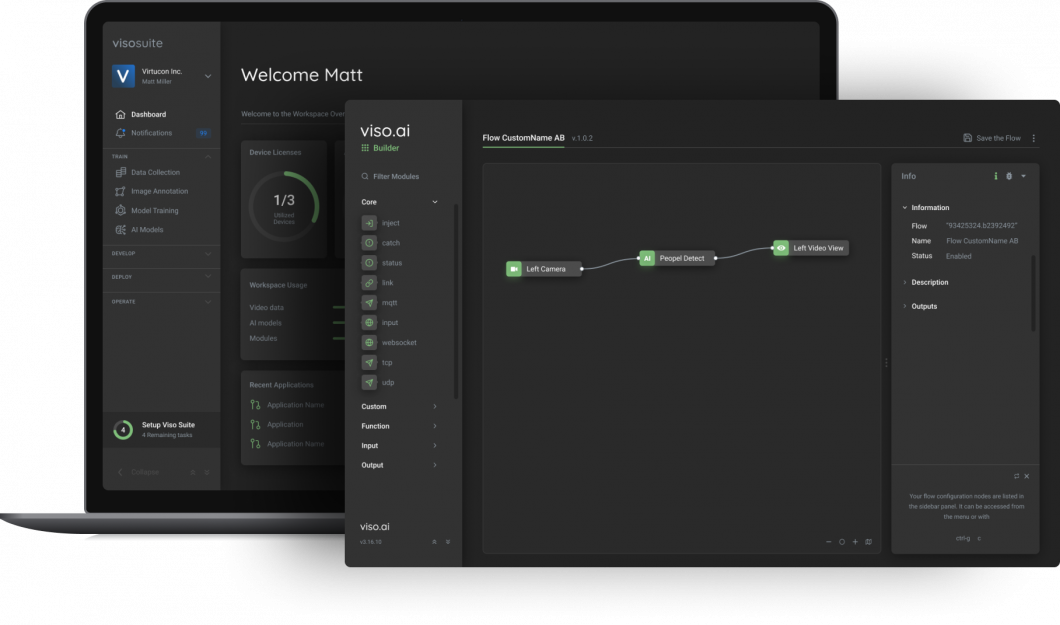
What is OpenCV?
Initially developed by Intel, OpenCV is a free cross-platform computer vision library for real-time image processing. The OpenCV software has become a de-facto standard tool for all things related to Computer Vision. Today, OpenCV is still highly popular, with over 29’000 downloads every week.
The authors wrote OpenCV in C and C++. It runs under the most popular operating systems, such as GNU/Linux, OS X, Windows, Android, iOS, etc. It is available for free under the Apache 2 license.
There is active development on interfaces for Python, Ruby, Matlab, and other languages. You can access these through “pip install opencv” for Python users and “git opencv” commands for version control.
The OpenCV library contains over 2500 algorithms, extensive documentation, source code, and sample code for real-time computer vision. Developers using the Python package and Python libraries can integrate OpenCV into their projects with commands like “python opencv.” Package managers facilitate this integration, which provides a simple process for installation and version control.
The authors released the open-source library in 2000 under the BSD license and later the Apache 2 license. Its open-source nature has made it accessible to thousands producing cutting-edge applications, products, and research projects. Some of these applications include:
- Stitching camera images together in satellite or web maps
- Image scan alignment
- Medical image noise reduction
- Object analysis
- Security, surveillance, and intrusion detection systems
- Automatic monitoring and safety systems
- Manufacturing AI inspection
- Camera calibration
- Unmanned aerial, ground, and underwater vehicles
Interesting to Know. In sound and music recognition, OpenCV can analyze sound spectrogram images with vision recognition.

What is Open CV Used for?
The authors built OpenCV for maximum efficiency and performance of computing-intensive vision tasks. Therefore, it has a strong focus on real-time applications of AI vision. The authors wrote the open-source software in optimized C to take advantage of multicore processors (multi-threading).
The goal of OpenCV is to provide a simplified computer vision infrastructure helping people build sophisticated vision applications quickly. Thus, OpenCV provides over 500 functions spanning many areas in vision. These functions include factory product inspection, medical imaging, security analysis, human-machine interface, camera calibration, stereo vision (3D vision), and robotic vision.
The comprehensive image processing capabilities support video stream processing, image stitching (combining multiple cameras), camera calibration, and diverse image pre-processing tasks. To implement computer vision, it is necessary to understand the role of machine learning. OpenCV contains a complete, general-purpose ML Library focused on statistical pattern recognition and clustering.
To enhance performance, OpenCV has supported NVIDIA CUDA and GPU acceleration since 2011. This has provided functionality for handling OpenCV-installed packages, site packages, and OpenCV binaries. Additionally, it offered explicit control over data movement between CPU and GPU memory through the OpenCV GPU module.
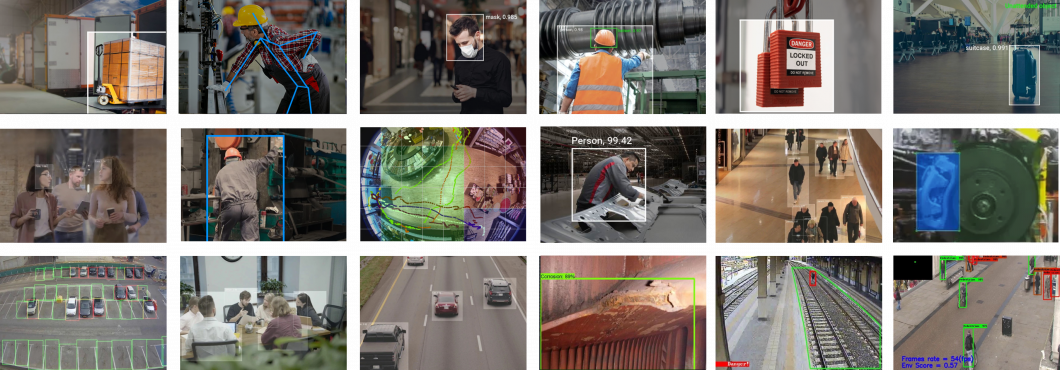
Who Uses OpenCV?
Big enterprises and government institutions use OpenCV, e.g., Google, Toyota, IBM, Microsoft, SONY, Siemens, and Facebook. Also, well-known computer vision startups use OpenCV to build powerful computer vision products and AI solutions – including viso.ai. Many research centers use OpenCV, such as Stanford, MIT, INRIA, Cambridge, and CMU.
The use cases of computer vision are vast. From security and video surveillance or self-driving cars to industry-specific cases such as industrial manufacturing, restaurants, or retail analytics.
Rapid developments in technology have made it easier than ever for companies to implement computer vision applications. These applications can solve highly specific problems across industries: product defect detection, object counting, behavior analysis, etc.

Can I use OpenCV for Commercial Projects?
Yes. The organization chose the open-source license for developers to build commercial products using all or part of OpenCV. Therefore, companies are under no obligation to open-source their product or to return improvements to the public domain. However, many do and continue to contribute to the large community.
OpenCV Versions
Find the latest version of OpenCV in the official GitHub repository. At the end of 2023, OpenCV released version 4.8.0, providing significant improvements over previous versions.
Key advances include:
- Vulkan backend refactor for better performance (4x faster performance)
- Enhanced OpenVINO support
- Multimedia enhancements (AVIF support, HEVC/H265 support)
- Python/JavaScript bindings improvements
Earlier versions of OpenCV included the 4.5.4 OpenCV release that provided improved support for more AI models and DNN module patches, version 4.5.3 introduced optimized CUDA and MatMul support, and 4.5.0 was the first of the OpenCV versions licensed under Apache 2.
Who Developed OpenCV – and Why?
Originally, an Intel Research initiative to advance CPU-intensive applications brought about OpenCV. Top university groups had begun using well-developed and internally open computer vision infrastructures for development work. One of these groups was the MIT Media Lab. Students openly shared the code to develop custom vision applications without reinventing the basic functions from scratch.
OpenCV has always aimed to support commercial computer vision development by providing a common infrastructure to build on. Advancing vision-based commercial applications by making portable, performance-optimized code available for free increases the need for fast processors. Thus, supporting the core business of Intel.
Driving upgrades to faster processors would generate more income for Intel than selling some extra software. This is probably why the free and open code originated from a hardware vendor rather than a software company.
The open-source library receives many user contributions, and central development has largely moved outside Intel. Willow Garage later supported it, as well as the computer vision startup, Itseez, acquired by Intel in 2016.
Downloading and Installing OpenCV
In 2012, OpenCV.org took over OpenCV. They now maintain both a developer site and a user site.
You can get the official releases, including the Python version, contrib modules, and built binaries, from SourceForge. You can also find the latest sources from the OpenCV GitHub.
How to install OpenCV on Windows: To install OpenCV, download the executable installation and run it. It will install OpenCV and register DirectShow filters. Once you have finally installed OpenCV, you’re ready to begin.
OpenCV Demo for Testing
Check out this link for a quick demo OpenCV app. You can test selected image processing, image conversion functions, and OpenCV itself without installing the libraries.
Find the free app with an exemplary OpenCV software demo here.
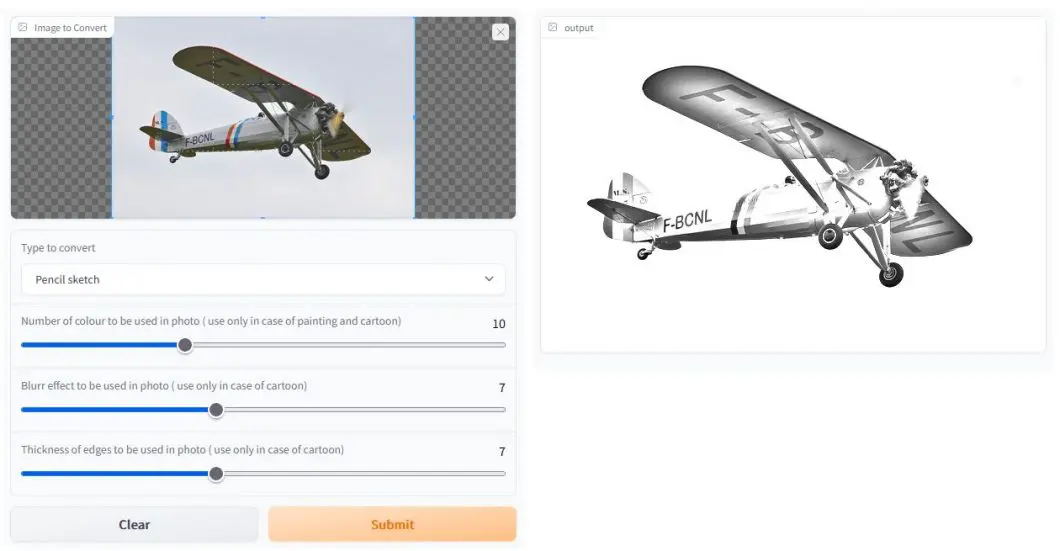
No-code and Low-code OpenCV
Recently, no-code and low-code developments have allowed enterprises and organizations to deliver faster and more efficient solutions. Computer vision development is usually very complex and requires numerous iteration cycles. Hence, the delivery of computer vision greatly benefits from visual development and an automated deployment infrastructure of no-code technology.
Viso Suite infrastructure provides the capabilities of OpenCV as modular building blocks. These blocks can assist in rapidly building computer vision applications without writing code from scratch. Teams can use OpenCV faster and with hardware such as cameras, edge computers, and machine learning models.
No-code helps to bridge the gap between seasoned computer vision engineers and business teams. Thus, making it possible to adjust solutions to changing business requirements and advancing technology. Implementing OpenCV with no code helps teams leverage the full economic potential of computer vision.
Learn more about lowering the risks and costs of computer vision.
Hence, we built Viso Suite as an end-to-end solution for teams to build, deploy, and operate all applications in one place. With Viso Suite, teams can utilize the best software for Computer Vision, including OpenCV.
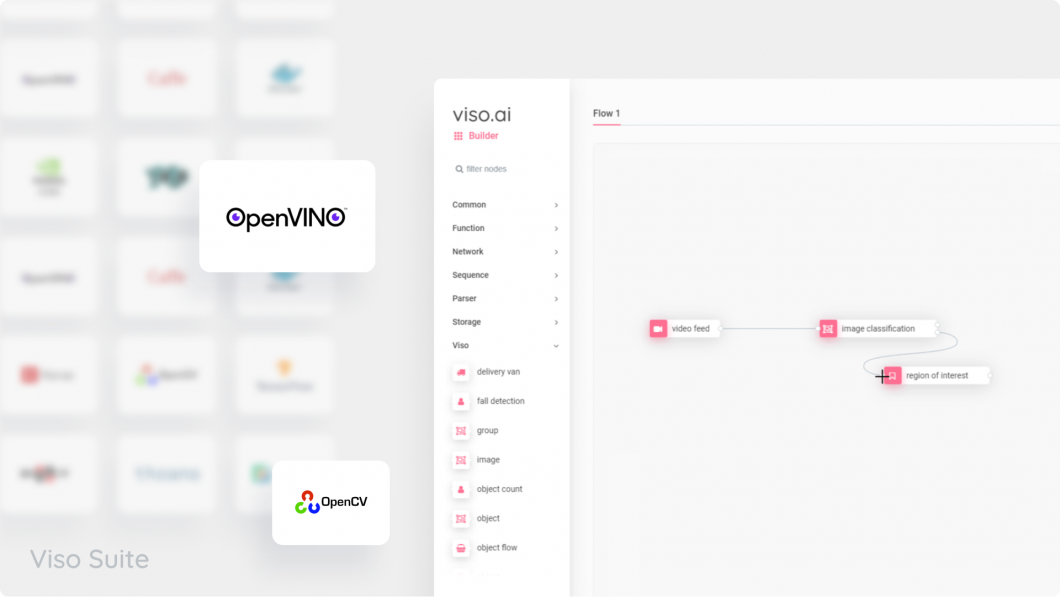
Implementing Computer Vision
What is Computer Vision?
Computer vision is a form of AI where computers take specific actions based on information extracted from digital media. While there are different definitions of Artificial Intelligence (AI), all concepts generally focus on replicating human intelligence with machines.
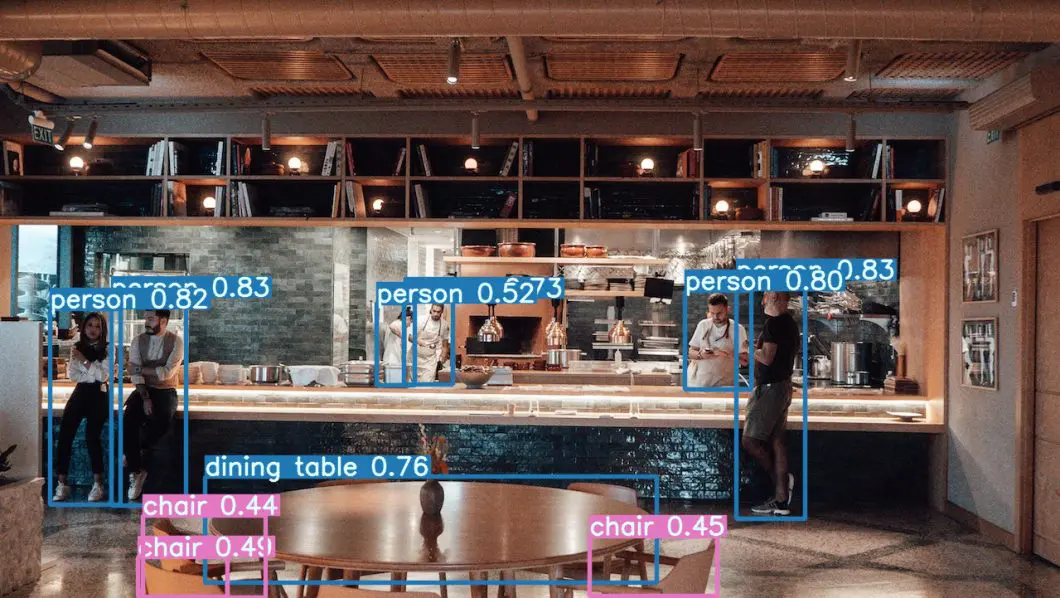
How Does Computer Vision Work?
Machine vision systems aim to imitate human vision and interpret digital images or videos to understand and recognize objects and scenes.
These systems include a combination of software and hardware mimicking the workings of the human visual system. Some common methods used in machine vision are AI pattern recognition, feature extraction, and image processing.
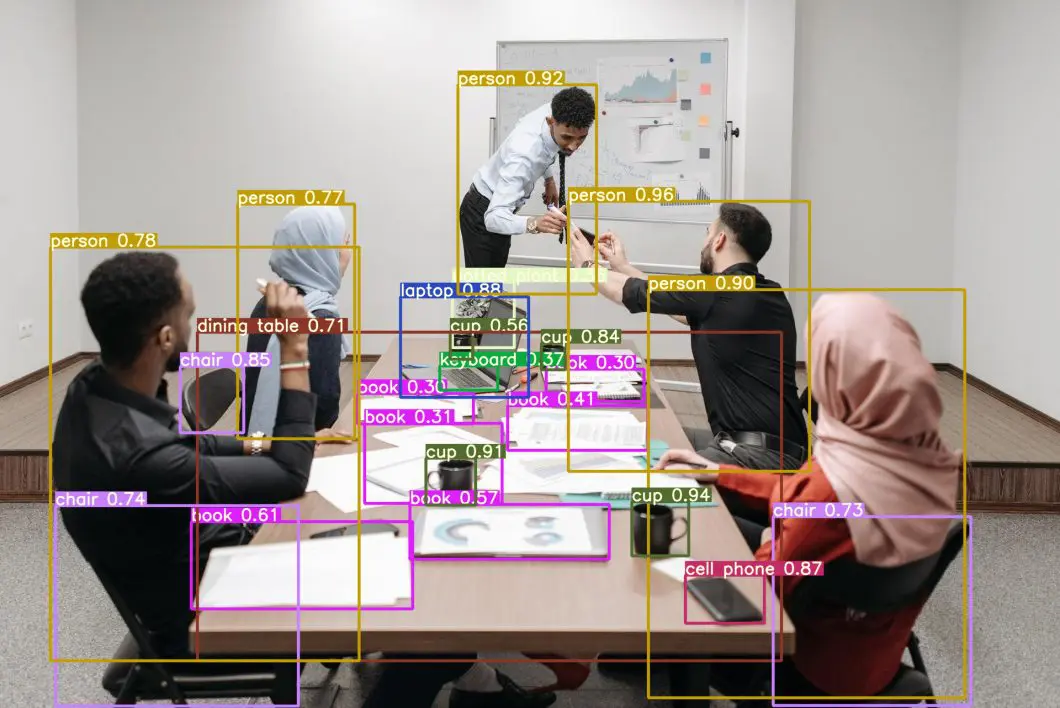
AI vision, or Computer Vision, uses image-processing techniques to make computers see and understand visual information. Computers act as “the brains” that perform advanced computing tasks and apply sophisticated algorithms. This “brain” analyzes visual media provided by optical sensors or cameras (the “eyes”). AI vision algorithms can use virtually any image of any camera.
Computer Vision in Production
Making computers “see” has become a key aspect of operation automation and digitization. In recent years, machine learning technologies – especially deep learning, have shown great success in computer vision applications across industries.
Most applications leverage AI with IoT (AIoT), Cloud Computing, and Edge AI to scale and deliver computer vision. With computer vision, computers can perform:
- Face recognition
- Read handwriting with optical character recognition
- Recognize objects
- Classify human movement with pose estimation
- Perform automated inspection
- Detect critical situations automatically with image recognition

Develop Computer Vision with OpenCV
Computer Vision must be scalable to achieve good performance at a reasonable cost. When working with cameras, noise, and distortions frequently corrupt image data. These stem from variations in the physical world:
- Lighting
- Reflections
- Movement
- Imperfections of the lens: distortion and obstructions of field of view
- Sensor or mechanical setup challenges: angle, position, and height
To overcome these challenges, developers must build pipelines modeling the path of the data flows. This application logic combines different tasks, from acquiring the frames to preprocessing them (denoising, filtering, dewarping, etc.) and fleeting them into one or multiple vision algorithms. OpenCV provides a standard toolset for developers to solve computer vision problems.
In some cases, high-level functionalities in the library can solve the more complex problems in computer vision. However, writing conventional code can quickly become complex. This can make it hard to understand, maintain, and update as business requirements or regulations change.
Viso Suite infrastructure allows ML teams to seamlessly leverage the capabilities of OpenCV. This allows developers to build their computer vision pipelines visually with modular building blocks.
The no-code editor and automated model management facilitate collaboration. Thus, optimizing the building and maintenance of computer vision pipelines. Using OpenCV with no code benefits both vision experts and newly trained developers with basic knowledge.
Vision Capabilities of OpenCV
OpenCV is probably the most versatile computer vision tool used in a broad field of computer vision tasks. These tasks range from image recognition and 2D or 3D analysis to motion tracking, facial recognition, and more.
In the following, we will highlight the most prominent capabilities:
1. Real-time Object Detection
Object detection technology applies image recognition and locates specific objects in video data or images. These objects can be anything: cars, humans, and animals, or equipment in industrial manufacturing.
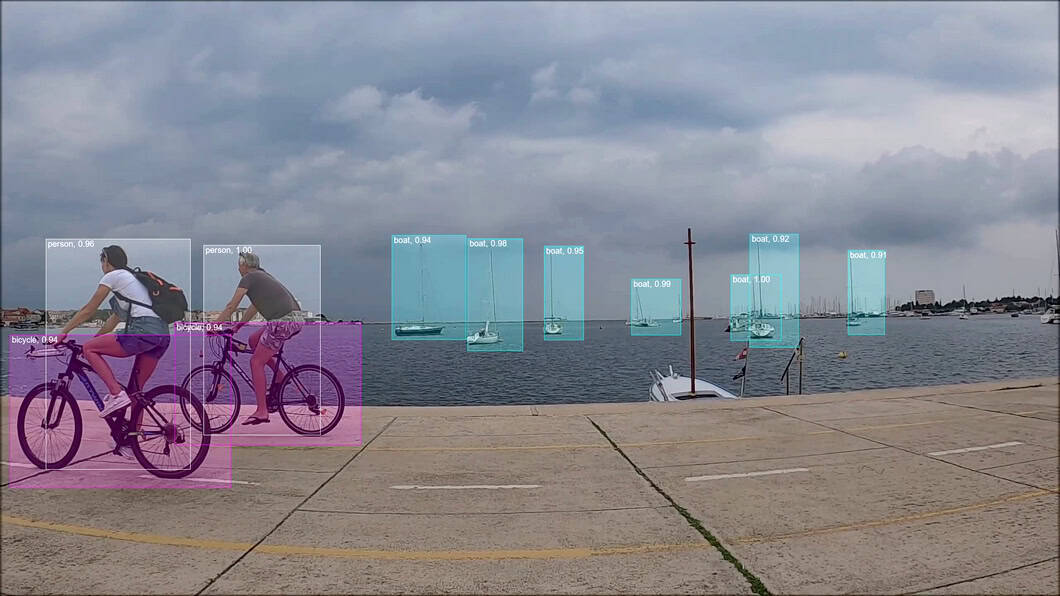
2. Image Segmentation
Image segmentation applies image processing algorithms to divide an image into different segments. Segmentation usually simplifies, changes, or enhances the image, often combined with subsequent computer vision tasks. An example is autonomous driving, using image segmentation to determine the road.
3. Movement and Gesture Recognition
Human pose and gesture recognition interpret and understand the gestures of human beings through video analysis. We recognize and categorize body, hand, or facial movements to assign each a pre-defined category. Movement analysis is often part of pose estimation to analyze the body movements with reference key points (joints, limbs). Calculating the object pose conveys how the object orientation in a 3D space, e.g. its rotation.

4. Face Recognition
Automatic face recognition identifies a human face and matches it in a facial feature database. The FaceRecognizer of OpenCV provides a set of popular face recognition algorithms to use in real applications.
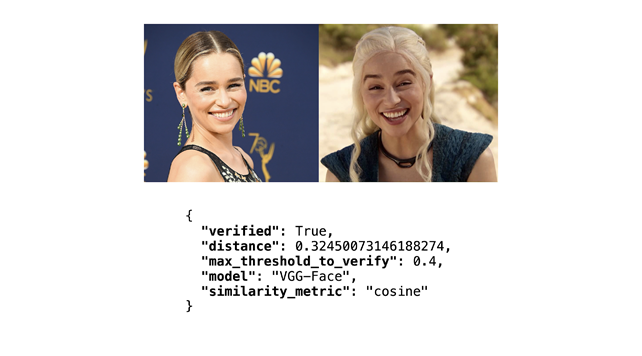
5. Augmented Reality
Augmented reality (AR) allows real-time interaction between the real world and the virtual world. Therefore, augmented reality aims to augment the physical world around us with computer-generated perceptual information.
Advanced Computer Vision OpenCV Techniques
OpenCV also offers more sophisticated techniques extending beyond the basic functionalities.
Key Feature Detection and Description
- SIFT (Scale-Invariant Feature Transform). SIFT is an OpenCV algorithm for detecting and describing key features in images. SIFT’s scale-invariant nature is resilient to variations in object size and orientation. Thus, making it effective in object recognition and image stitching.
- SURF (Speeded-Up Robust Features). SURF is another algorithm for keypoint detection and image feature description. Building on SIFT, SURF offers increased computational speed, useful for real-time applications.
Object Detection Techniques
OpenCV provides pre-trained models for object detection. Pre-built models simplify model implementation, allowing users to start without extensive manual configuration.
- Haar Cascades. Haar Cascades, implemented through
cv2.CascadeClassifier(), are useful in detecting specific patterns like faces and eyes. - Deep Learning-Based Methods. OpenCV integrates with popular deep learning models: Single Shot Multibox Detector (SSD) and You Only Look Once (YOLO).
Image Segmentation and Motion Analysis
- Segmentation Techniques. You can dive deeper into image segmentation using techniques like GrabCut and MeanShift. We base these split images on color, texture, and intensity.
- Optical Flow. Lucas-Kanade and Farneback algorithms track motion between consecutive video frames by calculating pixel displacement over time.

Image Morphology and Enhancement
- Morphological Operations. We use morphological operations like erosion, dilation, opening, and closing for shape analysis and noise removal. Erosion shrinks objects and removes small details, while dilation expands objects and fills in gaps. Opening, a combination of erosion followed by dilation, helps in noise reduction and breaking narrow connections. Closing, done through dilation followed by erosion, helps in closing small holes and gaps.
- Image Filtering. We apply Gaussian, Sobel, Laplacian, and others for image enhancement and feature extraction. Gaussian filters smooth images by reducing noise and blurring. Sobel filters highlight edges by computing the gradient. Laplacian filters detect regions of rapid intensity change, emphasizing fine details.
Camera Calibration and Stereo Vision
- Camera Calibration. Camera calibration estimates intrinsic and extrinsic camera parameters to fix distortions and improve the accuracy of image measurements. The
cv2.calibrateCamera()function enables the calibration by capturing images of a calibration pattern from different viewpoints. The parameters, such as focal length and distortion coefficients, allow for precise 3D reconstruction and accurate perspective correction. This is useful in applications like augmented reality. - Stereo Vision Techniques. StereoBM and StereoSGBM focus on depth estimation from images captured by a stereo camera setup. StereoBM, created with
cv2.StereoBM_create(), uses block matching to determine disparities and then calculate depth information. StereoSGBM, implemented withcv2.StereoSGBM_create(), uses semi-global matching for more robust results.
Background Subtraction and Image Stitching
- Background Subtraction. Background subtraction algorithms, like MOG2 and KNN, isolate moving objects in video streams. These methods use a contrast-based approach, contrasting between foreground and background elements. Evaluation metrics often include precision, recall, and F1 score to assess the accuracy of object detection and delineation.
- Image Stitching. Image stitching involves combining multiple images to create a panoramic view. OpenCV provides functions for feature matching, homography estimation, and perspective transformation to align and blend images. Evaluation can include visual inspection for seam quality and geometric accuracy assessment, ensuring that the results are cohesive and distortion-free.
Applications built with OpenCV
Most people know computer vision is widely popular in security and surveillance. Some people are aware of niche applications in safety monitoring, unmanned flying vehicles (drones), or biomedical analysis. However, few are aware of how pervasive machine vision has become in industrial manufacturing. Computer vision systems have inspected virtually everything mass-produced.
Use Cases Built With OpenCV
Since OpenCV is a development kit, there are countless use cases you can build with OpenCV, including:
- Recognition of objects for counting and object tracking
- Analyzing medical images to support human diagnosis (Medical Imaging)
- Recognition of advertisements in TV footage or logo recognition with AI vision
- Player tracking in sports and fitness, scene recognition, and execution quality analysis
- Counting the number of people in public places such as airports (Crowd analysis)
- Robotic automation for intelligent, vision-based interfaces (Intelligent Screens)
- Automatic inspection and video analysis with always-on computer vision (for example, at airports in aviation).
- Image search on digital platforms, in web-based applications
- Detecting defects or faults during manufacturing processes (Smart Factory)
- Counting the number of vehicles on a highway (Traffic Analysis)
- CCTV camera applications to detect physical violence, attacks, and traffic violations (Smart City)
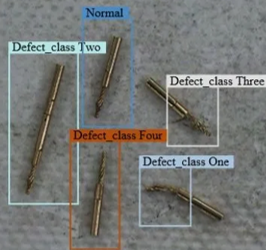
Explore more in our complete list of computer vision use cases.
Computer Vision by Industry
In many industries, computer vision provides a competitive advantage. It transforms laborious and expensive processes into highly tailored, integrated, and high-performing computer vision applications.
If you are interested in exploring high-value computer vision applications, consider checking out the industry reports of viso.ai. We constantly scout the latest computer vision applications across industries.
Check out our other industry guides.
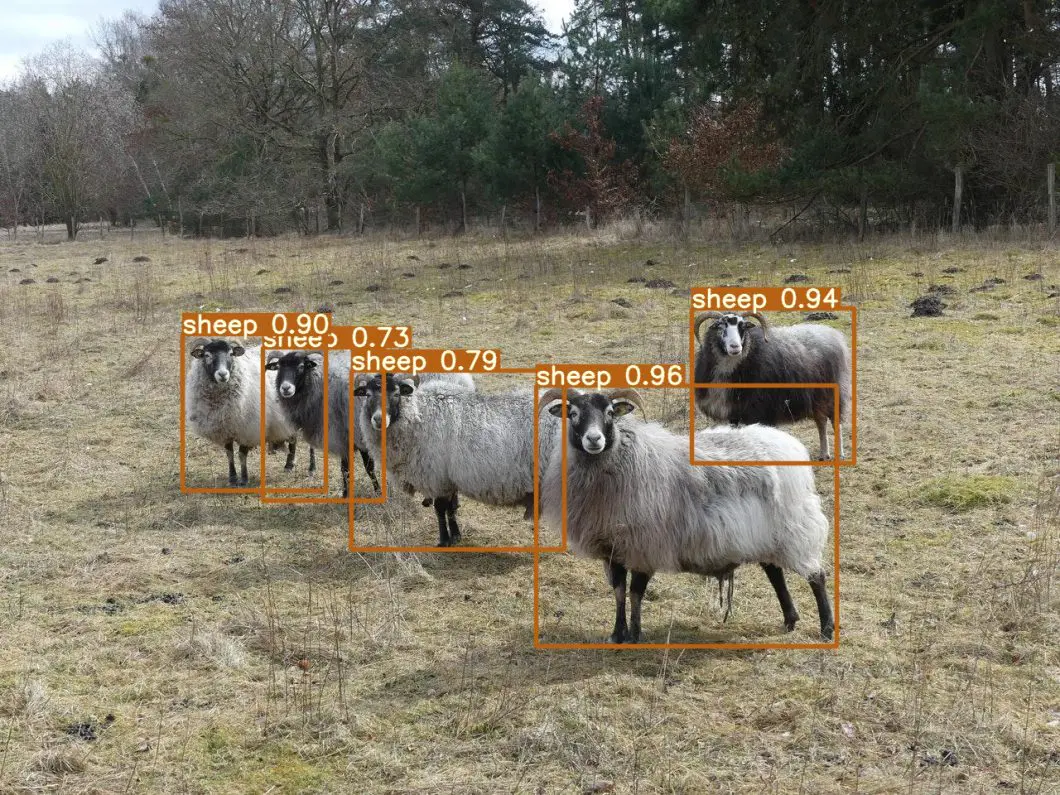
Community and Resources for OpenCV
OpenCV offers several valuable resources from which to learn from the open-source community across various platforms. Satya Mallick, the CEO of OpenCV, has curated an extensive portfolio of learning resources.
- The official OpenCV forum
- Webinar series by OpenCV with influential leaders in computer vision
- OpenCV free official boot camp
- OpenCV official podcast series

Starting With OpenCV
Computer Vision is a rapidly growing field. Cameras become cheaper and more portable, processing costs decrease, and algorithms continue to advance. With its focus on real-time vision, OpenCV helps professionals and researchers efficiently implement projects from concept to production.
Viso Suite infrastructure helps organizations to use OpenCV faster multiple hardware integrations and a fully managed pipeline. Leverage the power of OpenCV, MediaPipe, image annotation, model training, and deployment in one place.
To learn more about Viso Suite, book a demo with our team.
What’s Next for OpenCV?
To continue learning about the details and applications of computer vision, check out our other articles:
- ImageNet Dataset: Evolution & Applications
- Computer Vision Projects: Where to Start
- OpenVINO: Intel’s Open-source Library for Computer Vision Engineers
- AI Models, the Ultimate Guide: Everything You Need to Know about AI, ML, and DL
- Computer Vision Startups: Companies Breaking Ground Today
- AI in Mining: Find Out About the Latest Solutions